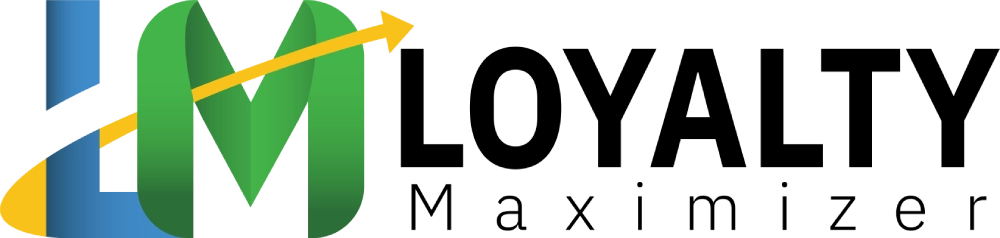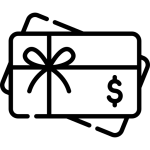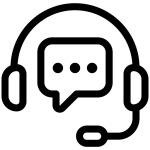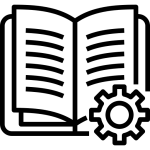Introduction #
This training manual will guide you through managing stamp cards using the LoyaltyMaximizer Scanner App, from charging stamp cards to redeeming rewards. Following these step-by-step instructions, you will find a troubleshooting guide to resolve potential issues.
Part 1: Adding Stamps or Punch Cards Using the LoyaltyMaximizer Scanner App #
1.1 Steps to Charge Stamp Cards
- Open the LoyaltyMaximizer Scanner App and tap the ‘Scan’ button.
- Allow the app to access your device’s camera. Point the camera towards the stamp card’s barcode to scan it.
- The stamp card will be displayed within the app upon a successful scan.
- Use the ‘+’ button to increase the number of stamps you wish to add. If you make a mistake, use the ‘-‘ button to reduce the number of stamps.
- After adjusting the number of stamps, click the ‘Add Stamps’ button. A confirmation pop-up will then appear.
- In the confirmation pop-up, click the ‘Add’ button to confirm the addition of stamps.
- Once confirmed, a ‘Successful Transaction’ pop-up will appear. Click ‘Done’ to close the pop-up.
Troubleshooting: If the scanner app fails to read the barcode on the stamp card, ensure the card is illuminated correctly and is not physically damaged. Check that the camera lens is clean and free from obstructions. If issues persist, contact the LoyaltyMaximizer support team.
Part 2: Redeeming Rewards from Stamp Cards Using the LoyaltyMaximizer Scanner App #
2.1 Steps to Redeem Rewards
- When the stamp card has accumulated enough stamps for a reward, scan the card again. The ‘Available Rewards’ section will show the upgrade.
- To redeem rewards, click the ‘Redeem’ tab.
- Adjust the number of stamps you wish to redeem using the ‘+’ and ‘-‘ buttons. Then, click the ‘Redeem Points’ button.
- A confirmation pop-up will appear. To confirm the redemption, click the ‘Redeem’ button.
Troubleshooting: If the scanner app fails to update the ‘Available Rewards’ or to redeem points, ensure you have a stable internet connection. If issues persist, contact the LoyaltyMaximizer support team.
Conclusion #
You should now be able to efficiently manage stamp cards using the LoyaltyMaximizer Scanner App, from charging the cards with stamps to redeeming rewards. Should you encounter any difficulties during the process, please refer to the troubleshooting guide or contact the LoyaltyMaximizer support team for further assistance.