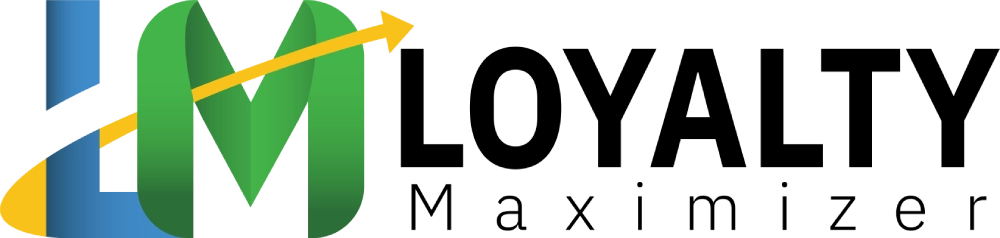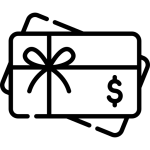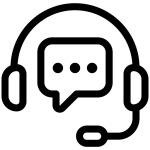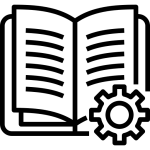Introduction #
This training manual outlines using the LoyaltyMaximizer Scanner App to manage multipass cards. The guide includes step-by-step instructions for charging multipass cards and redeeming points, along with a troubleshooting section to address potential challenges.
Part 1: Charging Multipass Cards Using the LoyaltyMaximizer Scanner App #
1.1 Steps to Charge Multipass Cards
- Open the LoyaltyMaximizer Scanner App and tap the ‘Scan’ button.
- Grant the app access to your device’s camera. Aim the camera at the multipass card’s barcode to scan it.
- Once scanned successfully, the multipass card information will appear in the app under the ‘Redeem Visits’ tab.
- Use the ‘+’ and ‘-‘ buttons to adjust the number of visits you want to redeem, then tap the ‘Redeem Visits’ button.
- A ‘Successful Transaction’ pop-up will appear, confirming that the visits have been redeemed. Click ‘Done’ to close the pop-up.
Troubleshooting: If you encounter difficulties scanning the multipass card, ensure the card is well-lit and undamaged. Also, check to make sure your camera lens is clean and unobstructed. If issues persist, reach out to LoyaltyMaximizer support for further assistance.
Part 2: Redeeming Points from Multipass Cards Using the LoyaltyMaximizer Scanner App #
2.1 Steps to Redeem Points
- Once visits are redeemed, and the card is scanned again, the points accrued will be displayed in the ‘Available Points’ field.
- To redeem these points, tap the ‘Redeem Points’ tab.
- Use the ‘+’ and ‘-‘ buttons to adjust the number of points you wish to redeem, then tap the ‘Redeem Points’ button.
- A confirmation pop-up will appear. To confirm the redemption, tap the ‘Redeem’ button.
Troubleshooting: If the ‘Available Points’ section fails to update or there are issues redeeming points, ensure you have a stable internet connection. If problems continue, contact the LoyaltyMaximizer support team.
Conclusion #
With this guide, you should be able to successfully manage multipass cards using the LoyaltyMaximizer Scanner App, from charging visits to redeeming points. If you encounter any issues during these processes, refer to the troubleshooting guide provided or contact the LoyaltyMaximizer support team for assistance.