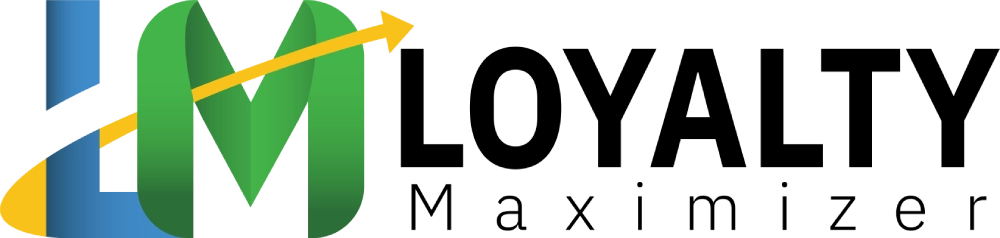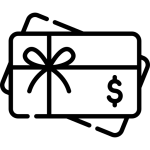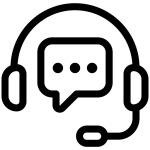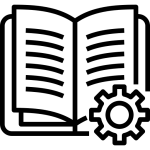Introduction #
This training manual provides a detailed guide on using the LoyaltyMaximizer Scanner App for handling Membership Cards. It presents a detailed step-by-step process for each part of the procedure and includes a troubleshooting guide to address potential challenges.
Part 1: Charging Membership Cards Using the LoyaltyMaximizer Scanner App #
1.1 Steps to Charge Membership Cards
- After successfully logging into the LoyaltyMaximizer Scanner App, tap the ‘Scan’ button.
- If this is your first time using the app, it will ask for permission to access your device’s camera. Grant the necessary permissions to continue.
- Use your device’s camera to scan the barcode on the Membership card. Upon successful scanning, the Membership card’s current status will be displayed within the app.
Troubleshooting: If you’re having trouble scanning the Membership card, ensure the card is well-lit, and your camera lens is clean. If the problem persists, contact the LoyaltyMaximizer support team for further assistance.
Conclusion #
By adhering to the steps outlined in this manual, you should be able to manage Membership Cards using the LoyaltyMaximizer Scanner App effectively. The app has been designed to make the process as straightforward as possible. However, if you encounter any difficulties, please refer to the troubleshooting section or contact LoyaltyMaximizer’s support team for help.