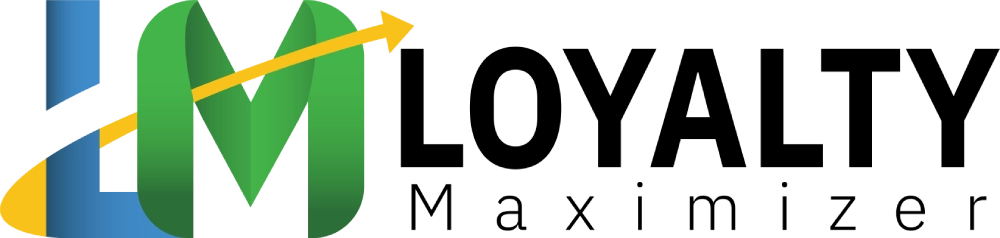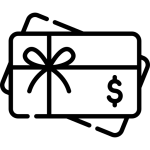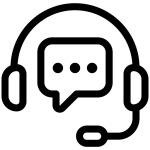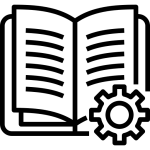Introduction #
This manual will guide you through restoring a LoyaltyMaximizer card.
This could be particularly helpful if you have lost your device or accidentally deleted the card. We have included a troubleshooting guide to assist with any potential challenges during the restoration process.
Part 1: Accessing Your Card Information #
1.1 How to Access Your Card Information
- Open the LoyaltyMaximizer app on your iOS device.
- Navigate to the left-hand menu and select ‘Cards’.
- Choose the card you wish to restore.
Troubleshooting: If you can’t find your card, confirm you’re logged into the correct LoyaltyMaximizer account that the card is associated with.
Part 2: Scanning the QR Code #
2.1 How to Scan the Card’s QR Code
- From the Card Information section, locate the QR code for the card.
- Scan the QR code using your iPhone.
Troubleshooting: If the QR code isn’t scanning, ensure your camera lens is clean, and there is adequate lighting.
Part 3: Filling Out the Card Issuing Form #
3.1 How to Fill Out the Card Issuing Form
- Upon scanning the QR code, the Card Issuing Form will open.
- Enter your first and last names in the respective fields.
- Provide your contact number and email address in the corresponding fields.
Troubleshooting: If the form isn’t loading or there are issues with entry fields, try refreshing the page or restarting the LoyaltyMaximizer app.
Part 4: Restoring Your LoyaltyMaximizer Card #
4.1 How to Restore Your Card
- After completing the form, click the ‘Install in Apple Wallet’ button.
- The app will identify this as a restoration process for a lost card and show the ‘Continue with Card Issue’ button.
- Click this button, which will reveal a ‘Confirmation Code field.
- Enter the confirmation code received on your contact number.
- Once the code is entered, click the ‘Continue with Card Issue’ button.
- The card will then be recovered and loaded into Apple Wallet. To add the card to your wallet, click the ‘Add’ button in the top-right corner.
Troubleshooting: If the card doesn’t load in your Apple Wallet, ensure you enter the correct confirmation code. If problems persist, contact LoyaltyMaximizer support.
Conclusion #
Restoring your LoyaltyMaximizer card on an iOS device is a straightforward process. By following this guide, you should be able to recover your card even if it has been accidentally deleted or lost due to a misplaced device. If you encounter any difficulties during this process, refer back to the troubleshooting guide provided or reach out to the LoyaltyMaximizer support team for further assistance. Happy customer experience with LoyaltyMaximizer!