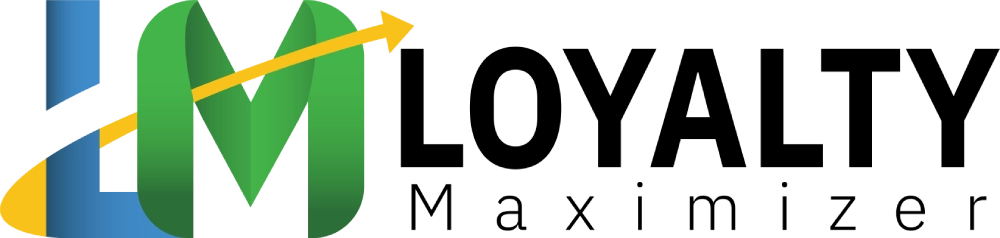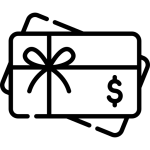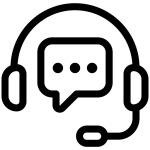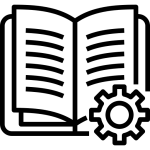Introduction #
The Settings module in LoyaltyMaximizer is a central hub for managing your account and application settings. This includes managing your subscription plan, personal settings, integrations, and webhooks. This guide provides a comprehensive walkthrough of each feature to ensure you can effectively utilise these tools.
Step-by-step Guide #
Accessing the Settings Module #
- Navigate to Settings: After logging in, navigate to the left-hand menu and click the ‘Settings’ icon. By default, the ‘Plan’ tab will be displayed.
Managing Your Plan #
- Access Plan Details: From the ‘Settings’ screen, you can access your subscription plan details, including your current plan and payment history. You can also enter promo codes for discounts on subscription plans here.
- Switching Plans: Scroll down to see all available subscription plans. If you wish to change your plan, click the ‘Buy’ button below the desired plan.
Personal Settings #
- Access Personal Settings: From the ‘Settings’ tab, select ‘Personal Settings’. Here you can adjust your LoyaltyMaximizer profile settings.
- Editing Profile Information: Click the pencil icon to edit your profile picture or amend your personal information. Remember to save your changes.
- Deleting a User: If you need to delete a user profile, scroll down to the ‘Delete User’ section, state your reason for leaving, and enter your password for confirmation.
Integrations #
- Access Integrations: From the ‘Settings’ tab, select ‘Integrations’. This screen shows all active third-party app integrations. You can also use the API key to integrate other platforms with LoyaltyMaximizer.
- Adding Integrations: To integrate LoyaltyMaximizer with a supported platform, click the ‘Connect’ button in the ‘Add Integration’ section.
Webhooks #
- Access Webhooks: From the ‘Settings’ tab, select ‘Webhooks’. This screen shows all existing webhooks.
- Adding Webhooks: To add a webhook, click the ‘Add webhook’ button, enter the URL, select the desired events, enable the status, and click the ‘Add Webhook’ button.
Troubleshooting #
If you experience any issues while navigating the Settings module, consider the following steps:
- Ensure you are logged into your LoyaltyMaximizer account.
- Confirm that your internet connection is stable.
- If certain fields are not responding, refresh the page and try again.
Conclusion #
The Settings module is a powerful tool within LoyaltyMaximizer, enabling you to customise your account settings, manage your subscription plan, integrate third-party apps, and add webhooks to enhance your experience. Understanding and navigating this section allows for a more personalised and effective use of the LoyaltyMaximizer platform. Happy navigating!