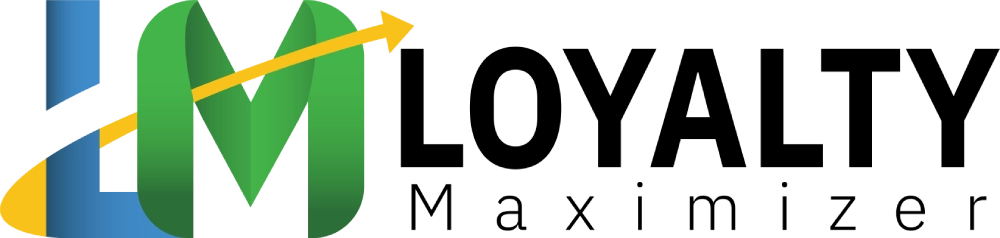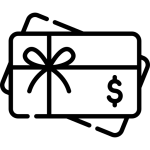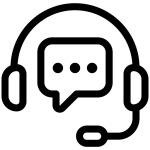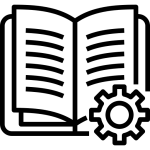Table of Contents
Introduction #
Webhooks provide a way to send data between apps when a given event occurs. In LoyaltyMaximizer, the webhooks section allows you to view existing webhooks and create new ones. This guide will walk you through creating and managing webhooks within LoyaltyMaximizer.
Step-by-step Guide #
Accessing Webhooks #
- Navigate to Settings: After logging in to LoyaltyMaximizer, navigate to the left-hand menu and click ‘Settings’.
- Access Webhooks: From the ‘Settings’ screen, click on the ‘Webhooks’ tab. This will take you to the ‘Webhooks’ screen.
Viewing Existing Webhooks #
- Explore the List: On the ‘Webhooks’ screen, you’ll see a list of all existing webhooks. They are displayed in a table with columns for the webhook’s URL, status, and event count.
Adding a New Webhook #
- Open Add Webhook Popup: To create a new webhook, click the ‘Add webhook’ button. This will open a popup where you can define your new webhook.
- Enter Webhook URL: In the provided field, enter the URL where the webhook will send data.
- Choose Triggering Events: Tick the checkbox(es) for the events that trigger the webhook.
- Enable the Webhook: Using the ‘Status’ toggle button, ensure your new webhook is enabled.
- Save Your New Webhook: Once you’ve selected and entered the necessary data, click on the ‘Add Webhook’ button to save your new webhook. It will now appear in the list of webhooks.
Troubleshooting #
If you experience any issues while managing webhooks, consider the following solutions:
- Webhook Not Saving: Ensure all necessary fields have been filled in correctly, particularly the webhook URL.
- Webhook Not Triggering: Ensure the webhook is enabled and that the triggering event(s) have been selected.
- Webhook Data Not Received: Check the receiving server to ensure it’s correctly set up to receive and process the webhook data. Remember, LoyaltyMaximizer is only responsible for sending the data; it can’t control how the receiving server handles it.
Conclusion #
Webhooks are a valuable tool within LoyaltyMaximizer, providing real-time updates and enhancing application interconnectivity. With this guide, you should be well-equipped to view, create, and manage your webhooks effectively. Happy creating!