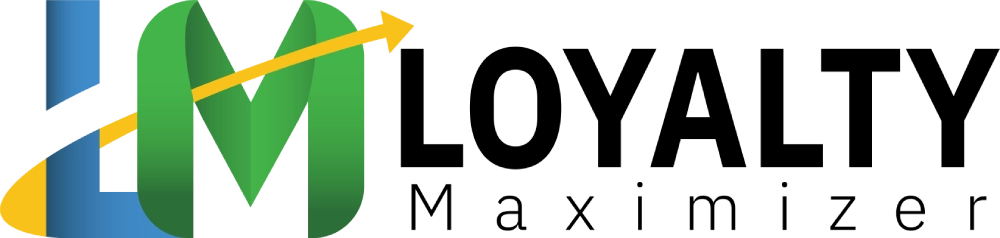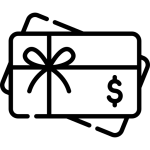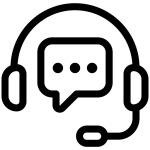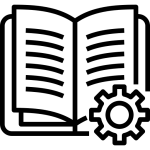Introduction #
With LoyaltyMaximizer, your business can ensure your customers are regularly reminded about their next visit. The tool provides an automated push notification service for next-visit reminders, which can help increase customer retention and loyalty. This training manual provides a step-by-step guide on how to set up this feature, offers troubleshooting advice for potential challenges, and concludes with a summary.
Part 1: Setting Up Next Visit Reminder Automation #
Step-by-step Guide: #
- Open LoyaltyMaximizer and navigate the “Send Push” screen with the following pathway: LoyaltyMaximizer > Left-Hand Menu > Push.
- From the tabs displayed at the top of the screen, select the “Push Automation” option.
- Look for the “Next Visit Reminder” tile and click on it.
- In this section, use the “Message” field to input the text you want to be displayed on the push notification when sending a reminder to the user for their next visit.
- Define the number of days after a stamp is earned that the notification should be sent using the “Reminder will be sent after setting count days after last earned” field.
- The “Apply to cards” field will show which card(s) this push notification applies to.
- After making all the necessary selections, click the “Save” button to apply your changes.
Troubleshooting Guide #
If you experience difficulties during the setup process, here are a few troubleshooting tips:
- Verify you’re in the correct area of the platform. If you do not see the options you expect, you may be in the wrong section.
- Double-check the message in the “Message” field. If it’s incorrect, the notification will not convey the intended information.
- Review the settings in the “Reminder will be sent after setting count days after last earned” field. If this isn’t configured correctly, the notification may not be sent appropriately.
- Ensure the correct cards are included in the “Apply to cards” field. If the wrong cards are selected, the notifications may not reach the correct recipients.
- If your changes aren’t being saved, confirm that you’re clicking the “Save” button after finalising your selections.
Conclusion #
Setting up automated push notifications for next-visit reminders in LoyaltyMaximizer can significantly improve customer retention and loyalty by prompting timely visits. By following this manual, you can set up next-visit reminder automation successfully. If you need further assistance, consider contacting LoyaltyMaximizer’s customer service.