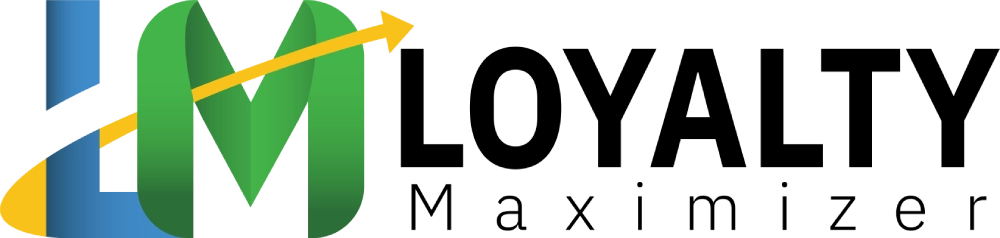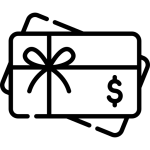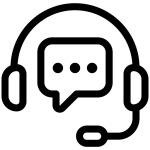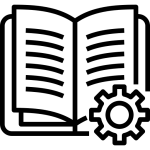Introduction #
Welcome to this guide on installing your LoyaltyMaximizer digital loyalty card on your iPhone using Apple Wallet. This simple, step-by-step manual will take you through the process, providing troubleshooting tips for any potential challenges.
Part 1: Accessing Your Card Information #
1.1 How to Access Your Card Information
- Open the LoyaltyMaximizer app on your iPhone.
- Navigate to the left-hand menu and select ‘Cards’.
- From the available options, select the card you wish to install.
Troubleshooting: If you cannot find the card, ensure it’s available and active within the LoyaltyMaximizer platform.
Part 2: Scanning the QR Code #
2.1 How to Scan the Card’s QR Code
- Once you’re in the Card Information section, locate the QR code.
- Use your phone’s camera to scan the QR code.
Troubleshooting: If your camera has trouble scanning the QR code, ensure you have sufficient lighting and that the camera lens is clean.
Part 3: Filling Out the Card Issuing Form #
3.1 How to Fill Out the Card Issuing Form
- After scanning the QR code, the card issuing form will open on your mobile phone.
- In the ‘First Name field, enter your first name.
- In the ‘Last Name’ field, enter your last name.
- In the ‘Contact Number’ field, enter your phone number.
- In the ‘Email’ field, enter your email address.
Troubleshooting: If the form does not appear or has errors, refresh the page or close and reopen the LoyaltyMaximizer app.
Part 4: Installing the Card in Apple Wallet #
4.1 How to Install the Card in Apple Wallet
- After filling in the required details, click the ‘Install in Apple Wallet’ button.
- This will load the card into Apple Wallet.
- To add the card to your Apple Wallet, click the ‘Add’ button located at the top-right corner of the screen.
Troubleshooting: If the card doesn’t load in Apple Wallet, ensure you’ve correctly entered all the required details. If the issue persists, you may need to update your iOS software or check for any updates to the Apple Wallet app.
Conclusion #
Installing your LoyaltyMaximizer digital loyalty card on your iPhone is a straightforward process that allows you to access and manage your card quickly and conveniently. By following these steps, you can add your card to Apple Wallet, allowing for seamless access and ensuring you reap the full benefits of your LoyaltyMaximizer program. If you encounter any issues, don’t hesitate to use the troubleshooting guide or contact LoyaltyMaximizer support for assistance.