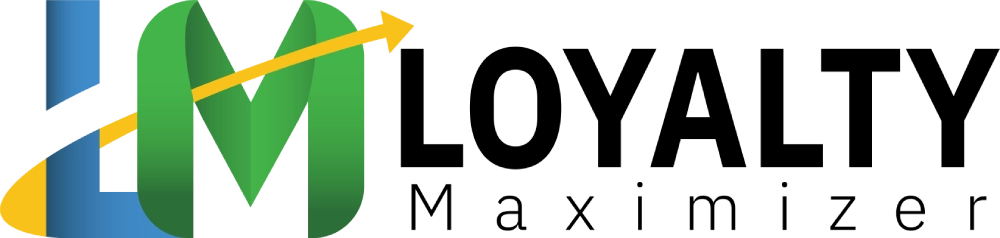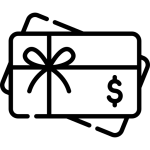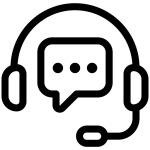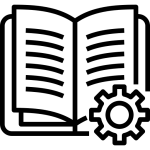Introduction #
Welcome to LoyaltyMaximizer, a digital loyalty card platform that is designed to improve your business by increasing customer loyalty, sales, and data-driven decisions. This comprehensive manual will guide you through every aspect of using the platform to your advantage, from customer retention to increasing sales and beyond.
Part 1: Understanding the Benefits of LoyaltyMaximizer #
1.1 Enhance Customer Engagement
LoyaltyMaximizer offers powerful customer engagement tools to personalise your approach, improve customer satisfaction and foster strong customer relationships.
1.2 Streamline Loyalty Program Management
With its intuitive interface, LoyaltyMaximizer simplifies the management of your loyalty program. Monitor reward redemption, track customer engagement, and receive real-time analytics.
1.3 Boost Customer Retention
LoyaltyMaximizer is designed to enhance the connection between customer loyalty programs and retention rates, making it easy for customers to choose your business over competitors.
1.4 Improve Your Bottom Line
LoyaltyMaximizer directly contributes to a healthier bottom line for your business by increasing customer retention rates and turning loyal customers into brand advocates.
1.5 Unparalleled Support
LoyaltyMaximizer offers unparalleled support and guidance to ensure your loyalty program thrives.
Part 2: Getting Started with LoyaltyMaximizer #
2.1 Registration
- Visit the LoyaltyMaximizer website.
- Click on ‘Sign Up’ or ‘Register’.
- Fill out the required fields and click ‘Submit’.

2.2 Logging In
- Click ‘Login’.
- Enter your username and password.

Troubleshooting: If you forget your password, click on ‘Forgot Password’ and follow the instructions to reset it.
Part 3: Creating a Digital Loyalty Card #
3.1 Setting Up the Loyalty Card Program
- Once logged in, navigate to ‘Loyalty Programs’ and click ‘Create New’.
- Choose the type of loyalty card (cashback, discount, membership etc.).
- Enter the details of the loyalty card program (name, description, duration, terms and conditions).
- Click ‘Submit’.
3.2 Designing the Digital Loyalty Card
- Click on ‘Design Card’.
- Choose a template or create your design.
- Add your business logo, and card name, and choose colours to match your branding.
- Define the rewards customers can earn and specify how they can be redeemed.
- Click ‘Save and Continue’.
3.3 Launching the Digital Loyalty Card
- Review your loyalty card program for any errors or areas needing improvement.
- Click ‘Publish’ to make your loyalty card available to customers.
Troubleshooting: If your card isn’t publishing, ensure all required fields have been filled out and that your design meets the platform’s requirements.
Part 4: Monitoring and Managing Your Loyalty Program #
4.1 Monitoring Your Program
- Navigate to ‘Dashboard’.
- Here, you can see an overview of your loyalty program’s performance.
4.2 Managing Your Program
- Go to ‘Loyalty Programs’ and select the program you want to manage.
- From here, you can edit the program details, manage participants, and view analytics.
Troubleshooting: If you are having trouble viewing your program’s performance, ensure you have selected the correct program and that your account has the necessary permissions.
Conclusion #
LoyaltyMaximizer is a powerful tool designed to enhance your business performance through customer loyalty. With its range of benefits and easy-to-use interface, LoyaltyMaximizer helps you build and manage an effective loyalty program that drives customer engagement, increases retention, and boosts sales. With the guidance provided in this manual, you should now be well-equipped to harness the power of LoyaltyMaximizer to achieve extraordinary results for your business.