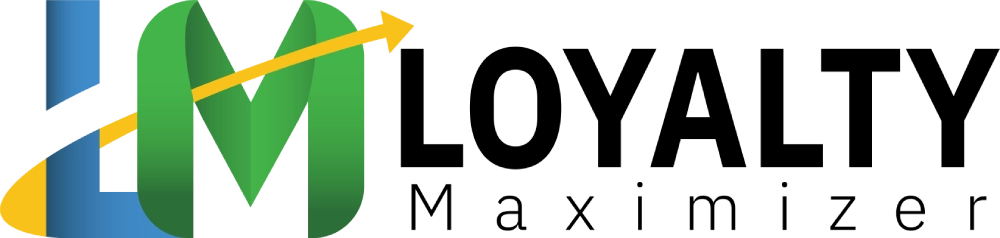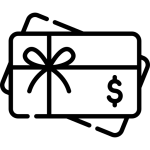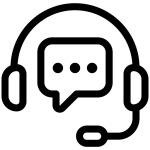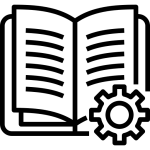Introduction #
This training manual provides a comprehensive guide on creating manager profiles within the LoyaltyMaximizer system. The manual offers a detailed, step-by-step walkthrough of the process, provides a troubleshooting guide to address potential challenges, and concludes with a procedure summary.
Part 1: Creating Manager Profiles #
1.1 Steps to Create a Manager Profile
- Navigate to the Managers screen by following this workflow: LoyaltyMaximizer > Left-Hand Menu > Managers.
- Click the ‘Add Manager’ button at the bottom of the Managers grid or within the ‘Create Manager’ tile to create a new manager profile.
- A popup window will appear, prompting you to enter the manager’s details.
- Enter the full name of the manager in the ‘Full Name’ field.
- Enter the manager’s email address in the ‘Email’ field.
- Input the manager’s contact number in the ‘Contact Number’ field.
- Create a unique password for the manager profile in the ‘Password’ field.
- To confirm, re-enter the created password in the ‘Repeat Password field.
- Select the appropriate location for the manager profile using the ‘Location’ dropdown menu. This dropdown will contain all locations previously created in the system.
- If there are any additional instructions or notes, record them in the ‘Notes’ field.
- If you prefer not to send an access invitation to the manager via email, disable the ‘Send access to email’ toggle.
- After entering all the required information, click the ‘Add Manager’ button to create the profile. This newly created profile will now be visible in the Managers grid.
- Managers can then log in to the scanner application using the credentials created for them. Access the scanner app via the following URL: https://app.LoyaltyMaximizer.com/scanner-app.
Troubleshooting: If you encounter difficulties creating a manager profile, ensure all required fields are filled out correctly. If problems persist, contact LoyaltyMaximizer’s support team for further assistance.
Conclusion #
Creating manager profiles in the LoyaltyMaximizer system is a straightforward process. Remember to fill in all the required details correctly and follow the steps outlined in this guide to ensure a smooth setup. If challenges arise, refer to the troubleshooting section of this manual or contact LoyaltyMaximizer support.