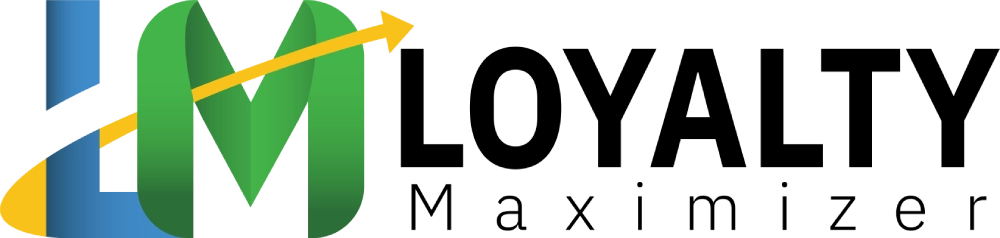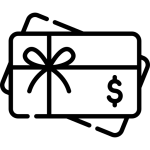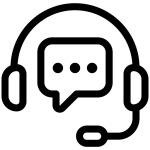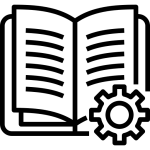Welcome to the LoyaltyMaximizer API Manual.
As the information below is changing all the time, please feel free to contact us via support if you have any questions.
Please use API v2.0 to make your integrations.
Make your own integration with 3rd party software.
The guide below will walk you through managing customer loyalty programs using the LoyaltyMaximizer API.
Whether creating and managing loyalty cards, tracking customer activities, sending push messages, or configuring tariffs and templates, this manual covers you. Let’s get started!
Table of Contents:
- Introduction
- Authentication
- Loyalty Cards
- Companies
- Customers
- Operations
- Push Messages
- Tariffs
- Templates
- Troubleshooting
- Conclusion
1. Introduction The LoyaltyMaximizer API allows you to create and manage customer loyalty programs. You can use the API to perform various operations, such as creating loyalty cards, tracking customer activities, sending push messages, and managing tariffs and templates.
2. Authentication To access the LoyaltyMaximizer API, you need to authenticate your requests using an API key. Include the API key in the X-API-Key the header of your requests.
3. Loyalty Cards are a fundamental part of a customer loyalty program. The LoyaltyMaximizer API provides several endpoints to manage loyalty cards. Here’s a step-by-step guide for using the LoyaltyMaximizer API to manage loyalty cards:
- Retrieve a List of Loyalty Cards:
- Endpoint:
GET /api/v2/cards - Description: This endpoint allows you to retrieve a list of all loyalty cards in the system.
- Endpoint:
- Create a Loyalty Card:
- Endpoint:
POST /api/v2/cards - Description: This endpoint allows you to create a new loyalty card for a customer.
- Endpoint:
- Retrieve Loyalty Card Details:
- Endpoint:
GET /api/v2/cards/{id} - Description: This endpoint retrieves detailed information about a specific loyalty card.
- Endpoint:
- Update a Loyalty Card:
- Endpoint:
PATCH /api/v2/cards/{id} - Description: This endpoint allows you to update the details of a loyalty card.
- Endpoint:
- Delete a Loyalty Card:
- Endpoint:
DELETE /api/v2/cards/{id} - Description: This endpoint allows you to delete a loyalty card.
- Endpoint:
- Accrue Amount to a Loyalty Card:
- Endpoint:
POST /api/v2/cards/{id}/accrual/amount - Description: This endpoint allows you to accrue a specific amount to a loyalty card.
- Endpoint:
- Accrue Points to a Loyalty Card:
- Endpoint:
POST /api/v2/cards/{id}/accrual/point - Description: This endpoint allows you to accrue points to a loyalty card.
- Endpoint:
- Accrue Rewards to a Loyalty Card:
- Endpoint:
POST /api/v2/cards/{id}/accrual/reward - Description: This endpoint allows you to accrue rewards to a loyalty card.
- Endpoint:
- Accrue Scores to a Loyalty Card:
- Endpoint:
POST /api/v2/cards/{id}/accrual/scores - Description: This endpoint allows you to accrue scores to a loyalty card.
- Endpoint:
4. Companies Companies represent the businesses that offer loyalty programs. The LoyaltyMaximizer API provides endpoints to manage companies. Here’s a step-by-step guide for using the LoyaltyMaximizer API to manage companies:
- Retrieve a List of Companies:
- Endpoint:
GET /api/v2/companies - Description: This endpoint allows you to retrieve a list of all companies in the system.
- Endpoint:
- Create a Company:
- Endpoint:
POST /api/v2/companies - Description: This endpoint allows you to create a new company.
- Endpoint:
- Retrieve Company Details:
- Endpoint:
GET /api/v2/companies/{id} - Description: This endpoint retrieves detailed information about a specific company.
- Endpoint:
- Update Company Details:
- Endpoint:
PATCH /api/v2/companies/{id} - Description: This endpoint allows you to update the details of a company.
- Endpoint:
5. Customers Customers are the participants of loyalty programs. The LoyaltyMaximizer API provides endpoints to manage customers. Here’s a step-by-step guide for using the LoyaltyMaximizer API to manage customers:
- Create a Customer:
- Endpoint:
POST /api/v2/customers - Description: This endpoint allows you to create a new customer.
- Endpoint:
- Retrieve Customer Details:
- Endpoint:
GET /api/v2/customers/{id} - Description: This endpoint retrieves detailed information about a specific customer.
- Endpoint:
- Update Customer Details:
- Endpoint:
PATCH /api/v2/customers/{id} - Description: This endpoint allows you to update the details of a customer.
- Endpoint:
6. Operations Operations represent the activities performed on loyalty cards. The LoyaltyMaximizer API provides endpoints to manage operations. Here’s a step-by-step guide for using the LoyaltyMaximizer API to manage operations:
- Retrieve a List of Operations:
- Endpoint:
GET /api/v2/operations - Description: This endpoint allows you to retrieve a list of all operations in the system.
- Endpoint:
- Retrieve Operation Details:
- Endpoint:
GET /api/v2/operations/{id} - Description: This endpoint retrieves detailed information about a specific operation.
- Endpoint:
7. Push Messages are used to send notifications and updates to customers. The LoyaltyMaximizer API provides endpoints to manage to push messages. Here’s a step-by-step guide for using the LoyaltyMaximizer API to manage push messages:
- Send a Push Message:
- Endpoint:
POST /api/v2/pushes - Description: This endpoint allows you to send a push message to customers.
- Endpoint:
8. Tariffs Tariffs define the pricing and features of loyalty programs. The LoyaltyMaximizer API provides endpoints to manage tariffs. Here’s a step-by-step guide for using the LoyaltyMaximizer API to manage tariffs:
- Retrieve a List of Tariffs:
- Endpoint:
GET /api/v2/tariffs - Description: This endpoint allows you to retrieve a list of all tariffs in the system.
- Endpoint:
- Retrieve Tariff Details:
- Endpoint:
GET /api/v2/tariffs/{id} - Description: This endpoint retrieves detailed information about a specific tariff.
- Endpoint:
9. Templates Templates define the structure and layout of loyalty cards. The LoyaltyMaximizer API provides endpoints to manage templates. Here’s a step-by-step guide for using the LoyaltyMaximizer API to manage templates:
- Retrieve a List of Templates:
- Endpoint:
GET /api/v2/templates - Description: This endpoint allows you to retrieve a list of all templates in the system.
- Endpoint:
- Retrieve Template Details:
- Endpoint:
GET /api/v2/templates/{id} - Description: This endpoint retrieves detailed information about a specific template.
- Endpoint:
10. Troubleshooting If you encounter any issues or errors while using the LoyaltyMaximizer API, here are some troubleshooting tips:
- Verify that you have provided the correct API key in the
X-API-Keyheader. - Check the API documentation for the correct endpoint and request format.
- Ensure that you have the necessary permissions to perform the requested operation.
- Contact LoyaltyMaximizer support for further assistance.
11. Conclusion Congratulations! You have completed the LoyaltyMaximizer API Manual. You now have the knowledge to use the LoyaltyMaximizer API to manage customer loyalty programs effectively.
Should you have any questions or need further assistance, please don’t hesitate to contact LoyaltyMaximizer support.
Thank you for choosing LoyaltyMaximizer. Happy loyalty program management!