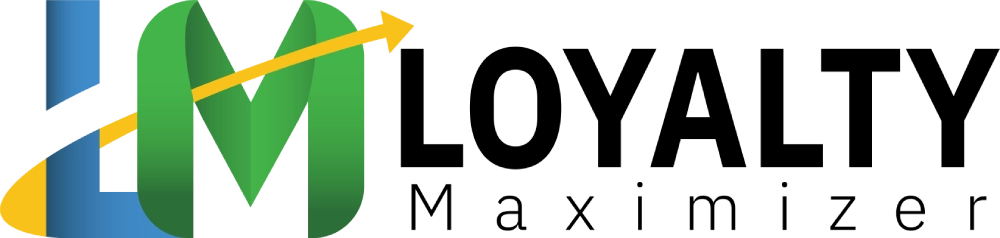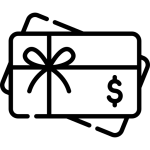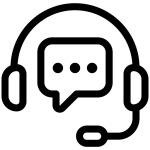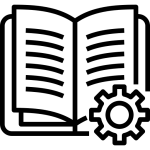- Introduction
- Part 1: Understanding the Card Types
- Part 2: Getting Started with LoyaltyMaximizer
- Part 3: Selecting the Loyalty Mechanic and Card Settings
- Part 4: Configuring Geolocations, Customer Information Form, and UTM Links
- Part 5: Designing the Card and Adding Company Information
- Part 6: Adding Feedback Links, Defining Terms of Use, and Providing Customer Support
- Part 7: Activating and Distributing Your Loyalty Card
- Conclusion
Introduction #
This manual offers step-by-step instructions for creating loyalty cards using the LoyaltyMaximizer platform.
It covers the entire process, from choosing a template, selecting the loyalty mechanic, and defining card settings to activating and distributing your loyalty cards.
By following this guide, you will learn how to set up Stamp, Membership, Cashback, Multipass, Discount, Certificate, and Coupon Cards in LoyaltyMaximizer.
Part 1: Understanding the Card Types #
Each card type serves a unique purpose and offers distinct advantages, helping your business attract, convert, and retain customers.
Section 1.1: Card Types Overview #
- Stamp
- Membership
- Cashback
- Multipass
- Discount
- Certificate
- Coupon
Section 1.2: The Coupon Card #
The Coupon Card allows businesses to offer incentives such as discounts or free products on the first visit, turning one-time customers into repeat customers.
This card type is unique and designed to integrate seamlessly with your existing digital marketing strategy.
Part 2: Getting Started with LoyaltyMaximizer #
Section 2.1: Accessing the Dashboard #
- Open the LoyaltyMaximizer dashboard.
- Navigate to the card section on the left-side menu.
- Click on “Create a new card.”
Section 2.2: Choosing a Template #
- Select from 111 ready-to-use templates suitable for various business types.
- or create a new loyalty card from scratch.
Part 3: Selecting the Loyalty Mechanic and Card Settings #
Section 3.1: Choosing the Card Type and Settings #
- Choose the type of loyalty card.
- Provide a unique name to the selected card type for easy identification.
- Set the primary language of your card.
- Determine the card’s expiration date.
Section 3.2: Coupon Card Settings #
For ‘Coupon Cards’, you need to:
- Choose a first-visit reward, such as a free item or a discount.
Part 4: Configuring Geolocations, Customer Information Form, and UTM Links #
Section 4.1: Setting up Geolocations #
- Set up your business locations for geolocated push notifications within a 100-meter radius.
Section 4.2: Personalising Customer Information Form #
- Customise the form that collects customer information during the signup process.
- Choose the required and unique fields.
Section 4.3: Creating UTM Links #
- Develop unique UTM links for promoting your loyalty card across multiple distribution channels.
Part 5: Designing the Card and Adding Company Information #
Section 5.1: Card Design #
- Depending on the card type, select between 1 and 30 stamps, establish discount tiers, or set up prepaid debit amounts.
- Upload your company logo, and an icon, select or upload images for active and inactive stamps, and personalise the card’s colours.
Section 5.2: Active Links #
- Include up to 10 active links (URL, phone, email, or address) on the information side of the card.
Part 6: Adding Feedback Links, Defining Terms of Use, and Providing Customer Support #
Section 6.1: Adding Feedback Links #
- Link your business page on popular review platforms like Google Maps, Yelp, Yellow Pages, Foursquare, and Facebook.
Section 6.2: Defining Terms of Use #
- Define the terms of use for your promotion.
- If you have full terms on your website, include a link to redirect customers.
Section 6.3: Providing Customer Support #
- Provide contact information for customer support for any potential issues.
Part 7: Activating and Distributing Your Loyalty Card #
Section 7.1: Activating the Card #
- Before activating the card, preview it by scanning the QR code with your device.
🔐TIP: After the card is activated, most of the settings cannot be edited anymore.
Thus, make sure before you “Activate” a loyalty card that you do not want to make any further changes.
Section 7.2: Distributing the Card #
- After activation, copy the card link for your ads, or distribute it directly to your customers. You can also download promotional materials in A4 or A5 format to display at your business location.
Conclusion #
Thank you for choosing LoyaltyMaximizer, your comprehensive platform for creating innovative and effective loyalty cards. This guide should facilitate your card creation process. For further assistance or enquiries, don’t hesitate to contact our customer support team via the chat button in the bottom right-hand corner of your display.
We at LoyaltyMaximizer wish you all the best in your customer loyalty and retention endeavours.